Incorrect Charger
Incorrect Charger may be a Fire Hazard, as some safety mechanisms can fail/malfunction when its trying to regulate a large difference in power being sent.
While using incorrect charger may work, it may lead to shorter lifespan of the Computer/Battery, and may cause permanent damage to individual components, as well as unexplained erratic behavior of the computer, such as random errors or freezing or other issues that are hard to determine or diagnose. And the longer use of an Incorrect Power Adapter, will only compound the problem, meaning it will continue to get worse with time. Don't be surprised if your 2 year old laptop starts having major issues and doesn't make it to 4+ years if you use an incorrect charger.
Remember, Electricity is what computers run and live on, giving too much or not enough, will heavily affect it. While there is much in a computer to help level it and regulate it, using the wrong adapter may not cause much issue if just used for few hours or few days, continued use is similar to like our bodies, will have a toll over time.
How can I tell if I have the right charger or not?
I have an HP Laptop and I have a HP Charger.... so it would work right? No, unfortunately there can be easily 20 different chargers just for same Brand and Series, not to mention thousands of different chargers out there in the wild.
There are few important things to look at when checking a charger,
- Voltage
- Amperage
- Does it fit correctly
1. First, Look on back of your Laptop
Usually located on the back of the computer (If has a removable battery, it may be located under the battery), it should always have 2 sets very important numbers, usually first set would be 00.0V (Many laptops are usually 19.5V), which indicates the Voltage and 0.00A (Which varies quite a bit on many computers, on average from 2.33A to 9.23A) which is the Amperage.
Here is an example of a Laptop Label:
This has a easy to find, Input power requirements of 19.5V and 9.23A which equals 180W (Watt)
*The Watts are usually labeled in a bigger format to help you find your charger more easily, however the Voltage and Amperage need to be double checked.
Some computers however may allow more than 1 set of Voltages and Amperages, like this one:
This computer states the Input to be 19.5V 2.31A OR 20V 2.25A, Which means that you can use a charger that puts out 19.5V and 2.31A OR 20v and 2.25A, it has to have the Volts and Amps stay together as a set.
2. Look at the Charger Output
While the laptop take in and we look at the input the laptop needs, the charger will give power out of the connector end (the part that connects into the laptop) and we need to check the Output on the charger
So the output on this Charger is 19.5V and 2.31A and matches the above HP Laptop's Input of 19.5V and 2.31A
3. Does it Fit?
Usually most people get this part right, if it fits then its correct... not exactly, but if it the Voltage and Amperage is correct, and it fits, then YES!
If it slides right in and doesn't wiggle around or feel loose, or you don't have to apply a decent amount of force, but it naturally slides in. Then its a safe bet that the connector is correct!
However if it does feel very loose and seems to slide out or wiggle around way to much... it could be a couple of things...
- Its incorrect charger, remember all 3 things must match (Voltage, Amperage, and Connector Fits)
- or You have the correct charger but the port has already been damaged and needs to be repaired.
If your unsure...
Feel free to contact support, you may take photos like the ones above and email it to support@precision-computer.com or even text it to one of our local offices, which you may lookup or ask support for the number, You may already have a label with phone number on your computer.


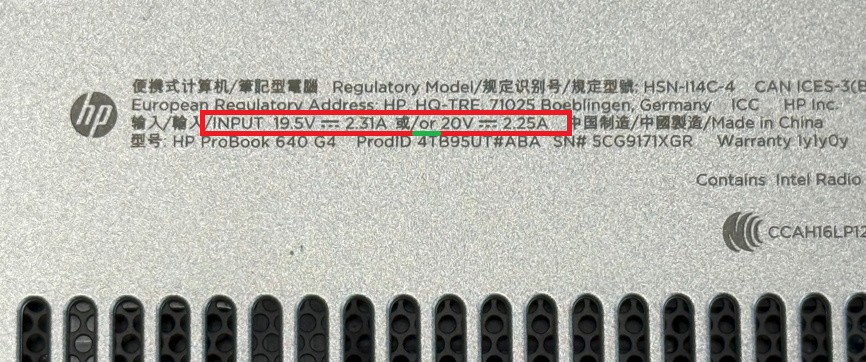
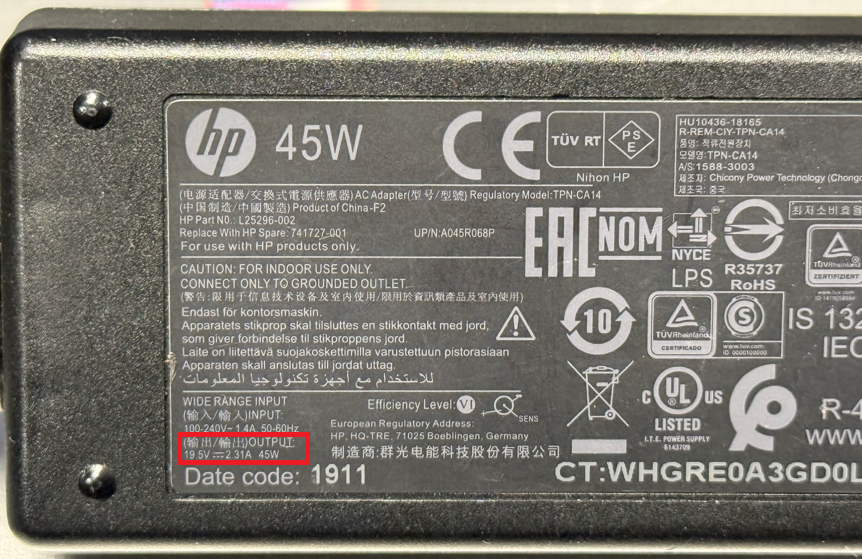


No Comments