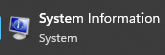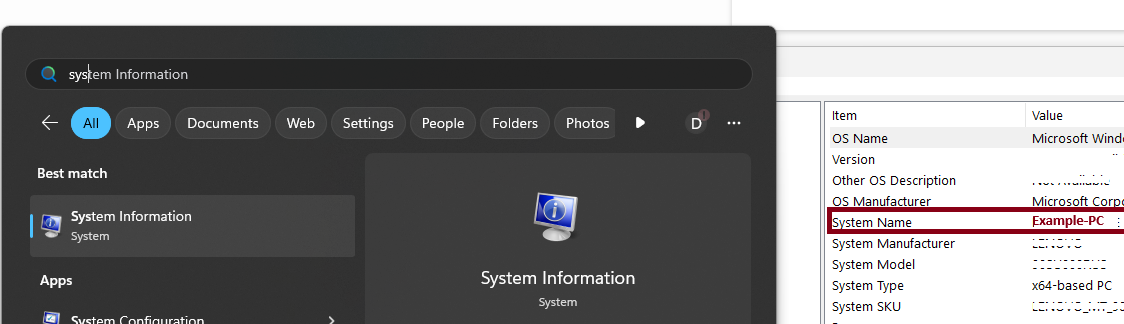How do I find my computer name?
Sometime you need to identify which computer you are at, or need help with, and possibly there is no label on the computer or somethings got swapped around and your not sure...
Easiest way to find out, is when your computer is booted, check "System Information"
System Information
- Press the Start Icon
- Start typing "System Information" (likely it will popup after you type in the first several letters)
- Look for "System Name" and that should be your computer name
Now, System Name may not be Unique enough, you may provide "System SKU", or simply take photo of the window and sendtext it to our support number - 660-827-1500 for additional help.